Shifts
How to add shifts for employees
Employees can be assigned to shifts in order to provide more accurate attendance data and to identify late arrivers or early leavers.
Go to Settings > Payroll > Shifts to set up new shifts for employees.
On the shifts screen, click the green +Add button to create a new shift. Shifts can have names for easier navigation. The "Time & Attedance" tab will allow the shift's start time and end time to be set.
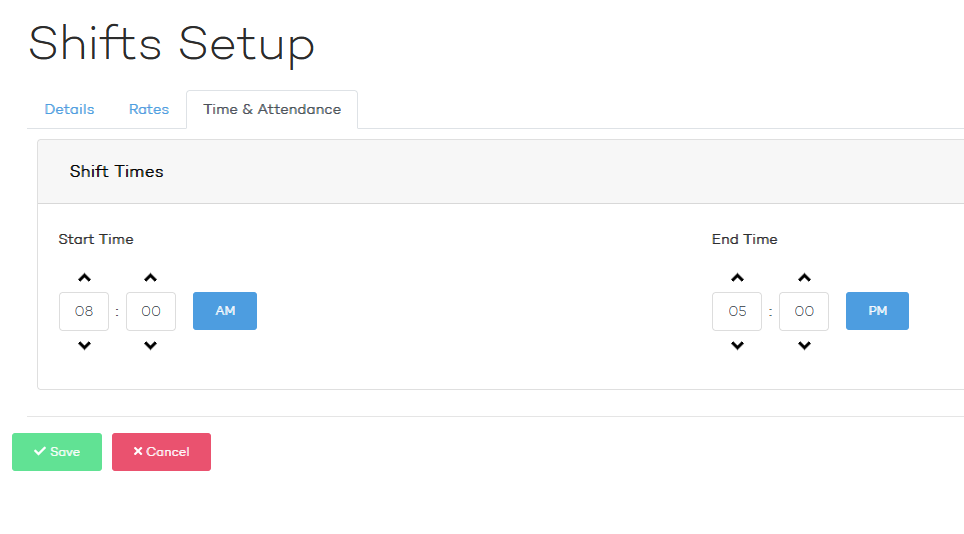
Once set, shifts can be assigned to an employee via the Employee Setup - Working Hours screen under a new dropdown called Default Shift. Any hours logged by the employee will be checked against their assigned shift if it is set.
How to add shifts for employees
Employees can be assigned to shifts in order to provide more accurate attendance data and to identify late arrivers or early leavers.
Go to Settings > Payroll > Shifts to set up new shifts for employees.
On the shifts screen, click the green +Add button to create a new shift. Shifts can have names for easier navigation. The "Time & Attedance" tab will allow the shift's start time and end time to be set.
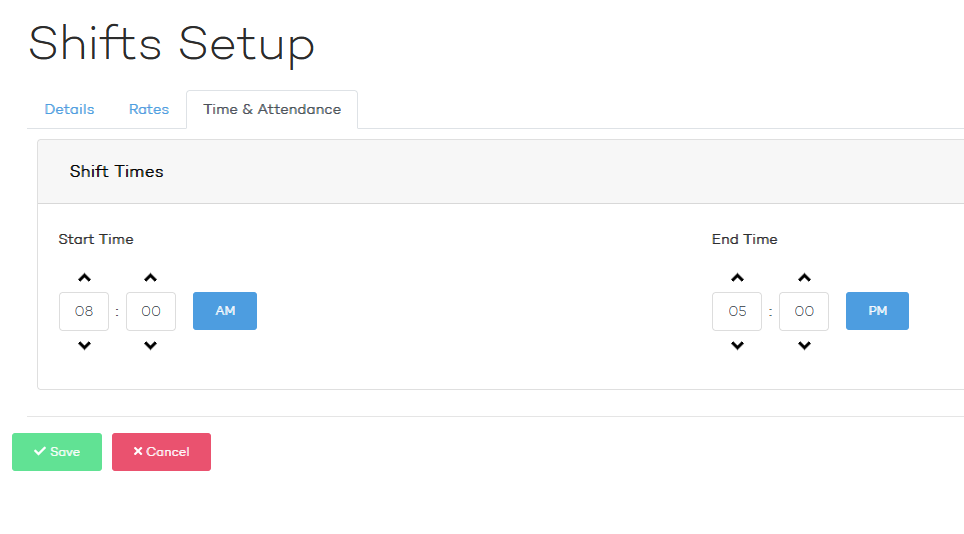
Once set, shifts can be assigned to an employee via the Employee Setup - Working Hours screen under a new dropdown called Default Shift. Any hours logged by the employee will be checked against their assigned shift if it is set.