Setup Instructions
How to enable Time and Attendance on your account
To enable Time and Attendance on your account, you will first need to go to your account screen via the profile icon

Click on the "Register" link on your Account screen.
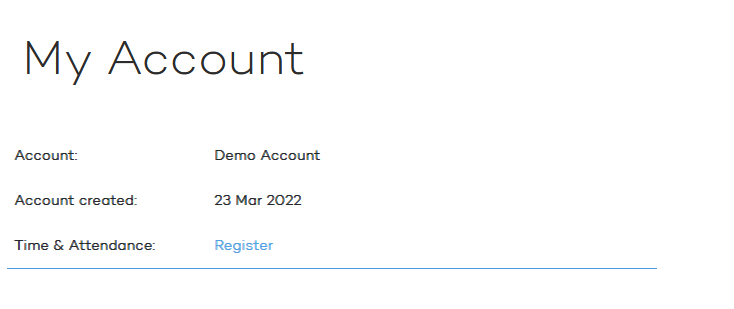
Read the Terms and Conditions. Toggle the Accept Terms and Conditions on and click Save.
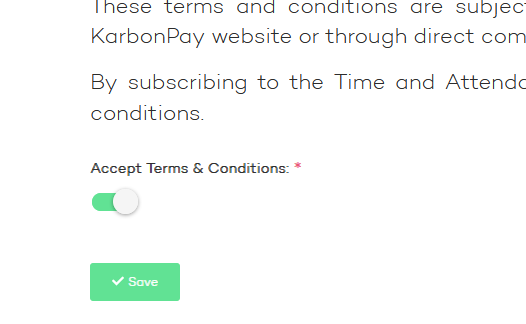
Time and Attendance will now be enabled on your account.
How to enable Time and Attendance on your account
To enable Time and Attendance on your account, you will first need to go to your account screen via the profile icon

Click on the "Register" link on your Account screen.
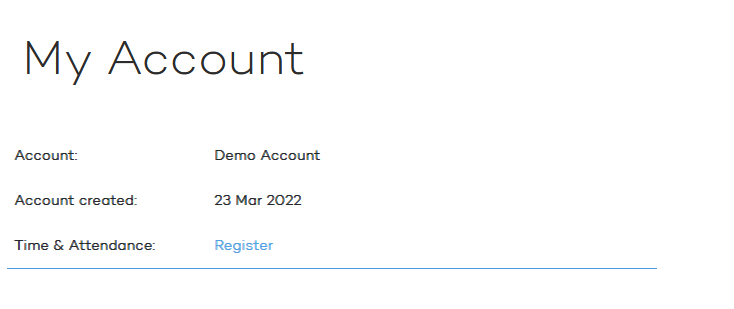
Read the Terms and Conditions. Toggle the Accept Terms and Conditions on and click Save.
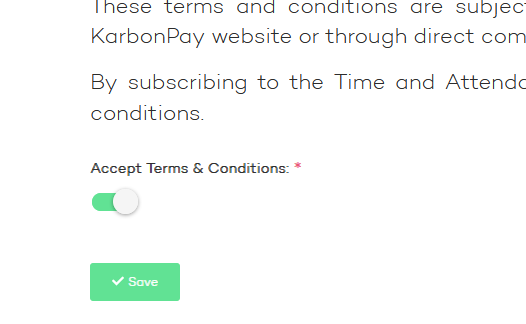
Time and Attendance will now be enabled on your account.