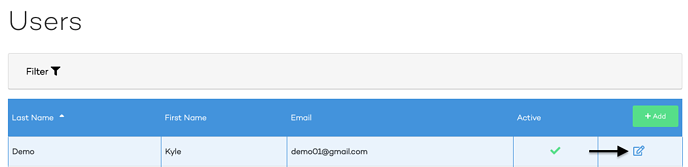Users
How to add a new user
To add a user please proceed to Users located in the main menu on the left-hand side.
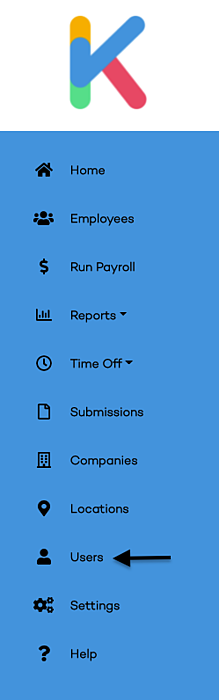
On the Users screen, you should see a list of all the users you have given access to. You will then see a green button saying add. When you click on the add button you will be taken to the User Setup screen. Please complete the required information and choose the user role you would like to assign. Once you have saved the user they will automatically appear in the Users list.
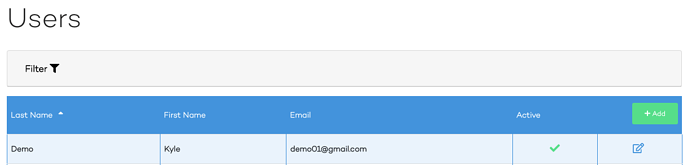
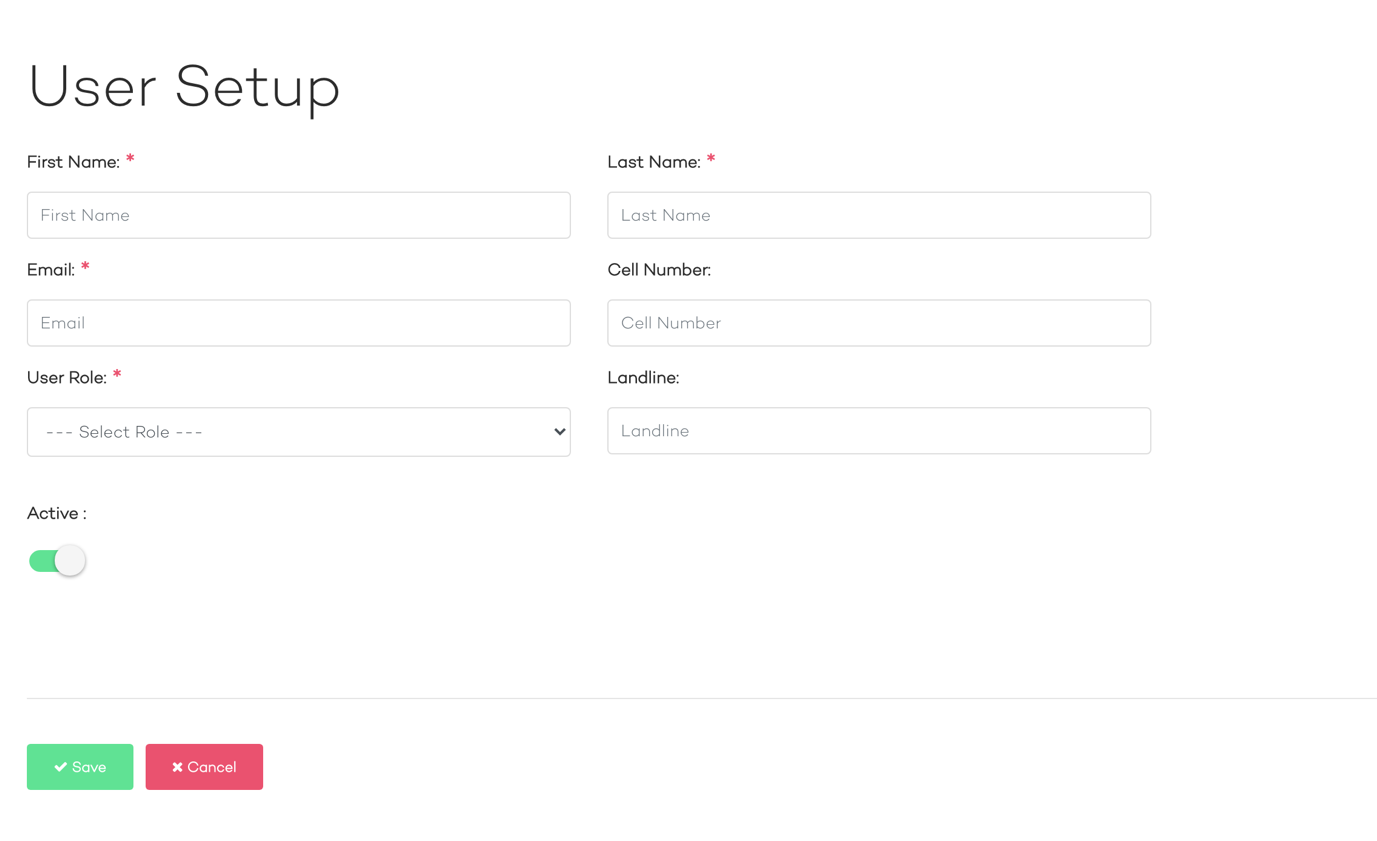
How to edit a User
Once clicking on Users you should then see a screen listing all the users you have given access to. Next to each user you will see an edit button on the right. Click on the edit button will then take you to the details for that user and you can edit all their details and you can change their User Role as well.
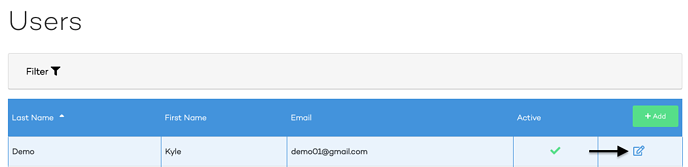
How to add a new user
To add a user please proceed to Users located in the main menu on the left-hand side.
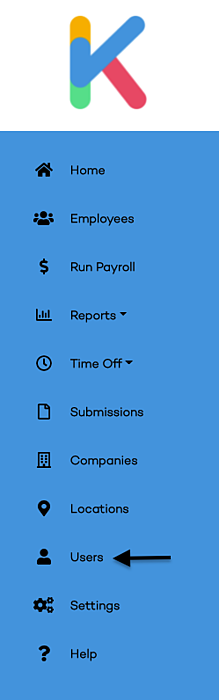
On the Users screen, you should see a list of all the users you have given access to. You will then see a green button saying add. When you click on the add button you will be taken to the User Setup screen. Please complete the required information and choose the user role you would like to assign. Once you have saved the user they will automatically appear in the Users list.
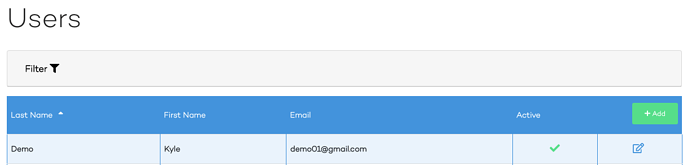
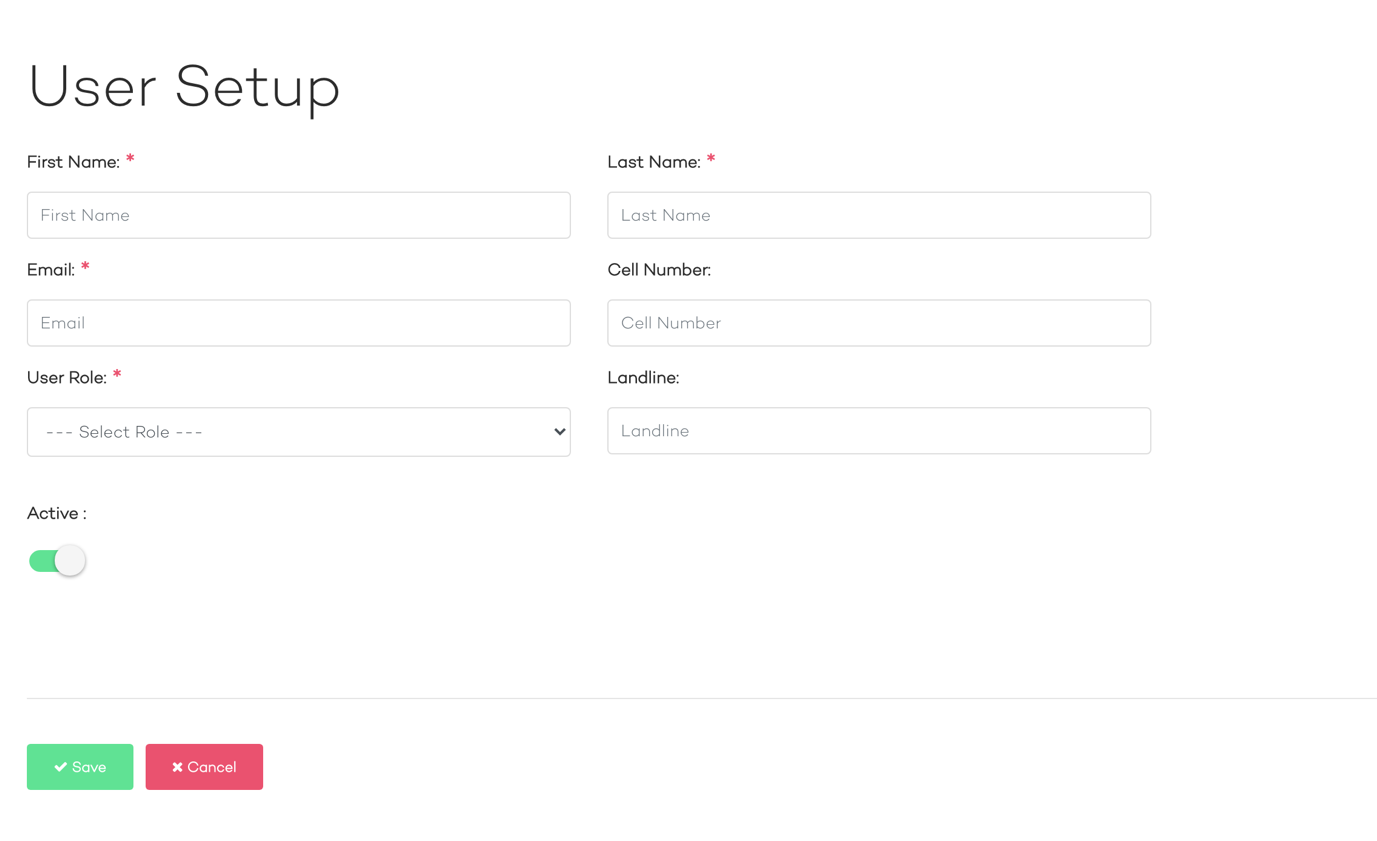
How to edit a User
Once clicking on Users you should then see a screen listing all the users you have given access to. Next to each user you will see an edit button on the right. Click on the edit button will then take you to the details for that user and you can edit all their details and you can change their User Role as well.