Policies
How to set up Time and Attendance policies
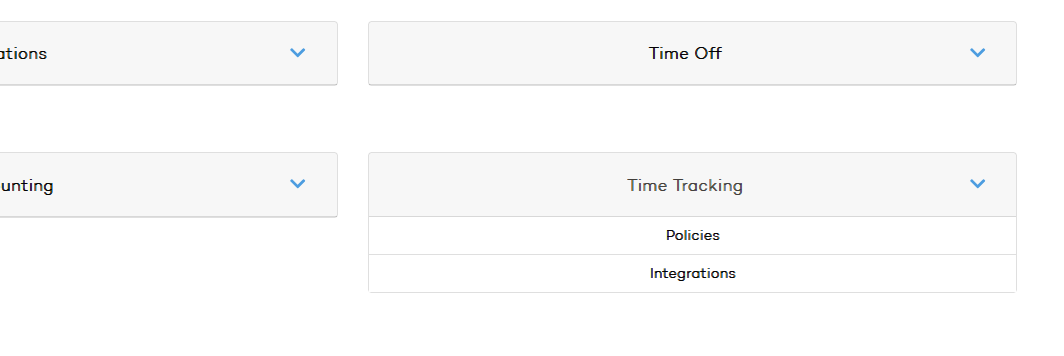
To customize your Time and Attendance policies, navigate to Settings > Time Tracking > Policies
*NB: Time and Attendance needs to be enabled in order to set up your policies.
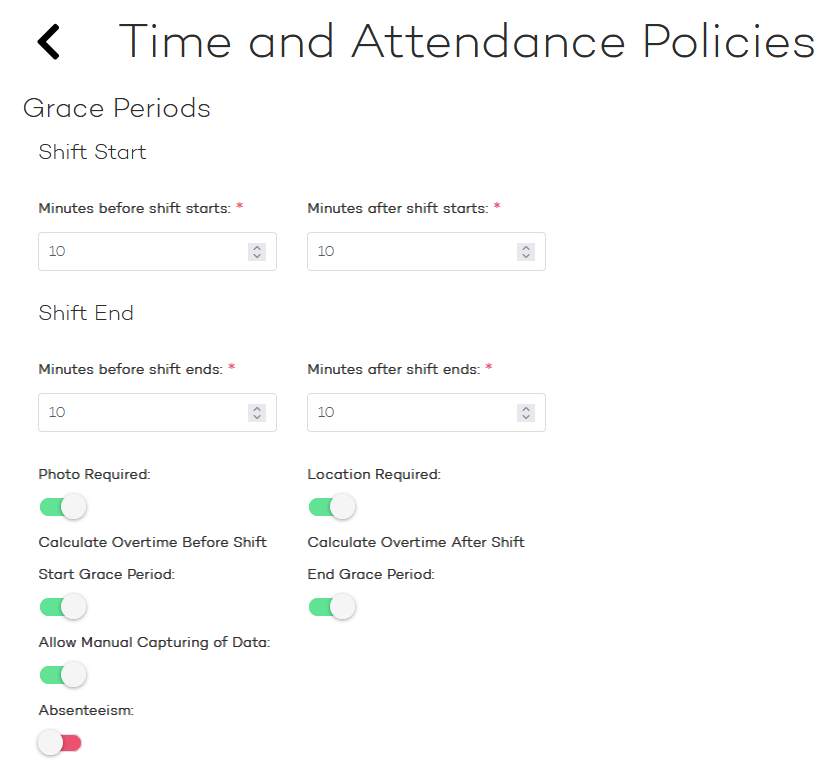
The following policies can be set up on your account:
Grace Period:
- Minutes before Shift starts - determine how many minutes before the employee's shift start before the employee is considered early
- Minutes after Shift starts - determine how many minutes after the employee's shift starts before the employee is considered late
- Minutes before Shift ends - determine how many minutes before the employee's shift start before the employee is considered to have left early
- Minutes before Shift ends - determine how many minutes after the employee's shift ends before the employee is considered overtime
Photo Required: requires the employee to take a photo of themself via the KarbonPay employee portal for check ins and check outs
Location Required: requires the employee to provide their location via the KarbonPay employee portal for check ins and check outs
Calculate Overtime Before Shift Start Grace Period: determines whether the time logged by an employee who checks in before the shift start grace period can be considered in the overtime calculation for that day
Calculate Overtime After Shift End Grace Period: determines whether the time logged by an employee who checks out after the shift end grace period can be considered in the overtime calculation for that day
Allow Manual Capturing of Data: determines whether an employee can submit attendance data manually by inputting their start and end time for a day
Absenteeism: determines whether employees that do not have attendance data for a specified day can be considered absent for that day
How to set up Time and Attendance policies
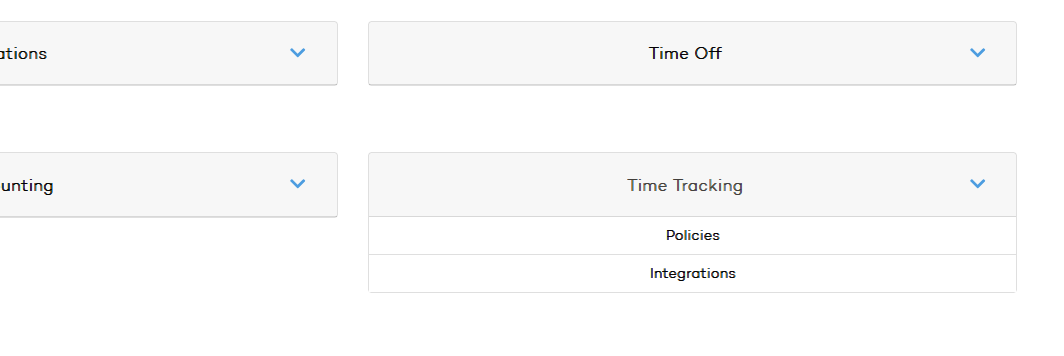
To customize your Time and Attendance policies, navigate to Settings > Time Tracking > Policies *NB: Time and Attendance needs to be enabled in order to set up your policies.
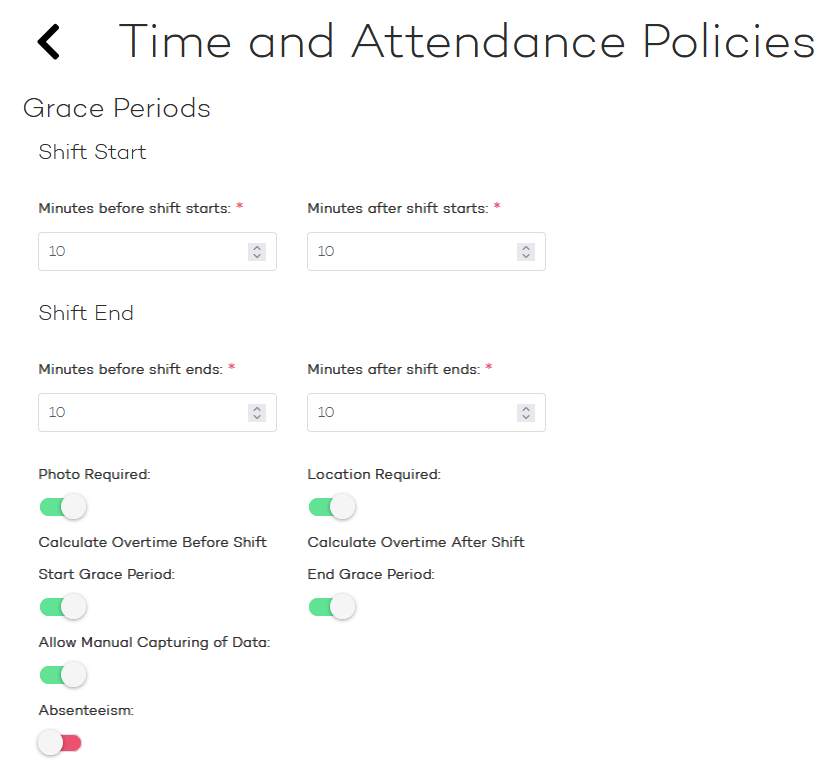
The following policies can be set up on your account:
Grace Period:
- Minutes before Shift starts - determine how many minutes before the employee's shift start before the employee is considered early
- Minutes after Shift starts - determine how many minutes after the employee's shift starts before the employee is considered late
- Minutes before Shift ends - determine how many minutes before the employee's shift start before the employee is considered to have left early
- Minutes before Shift ends - determine how many minutes after the employee's shift ends before the employee is considered overtime
Photo Required: requires the employee to take a photo of themself via the KarbonPay employee portal for check ins and check outs
Location Required: requires the employee to provide their location via the KarbonPay employee portal for check ins and check outs
Calculate Overtime Before Shift Start Grace Period: determines whether the time logged by an employee who checks in before the shift start grace period can be considered in the overtime calculation for that day
Calculate Overtime After Shift End Grace Period: determines whether the time logged by an employee who checks out after the shift end grace period can be considered in the overtime calculation for that day
Allow Manual Capturing of Data: determines whether an employee can submit attendance data manually by inputting their start and end time for a day
Absenteeism: determines whether employees that do not have attendance data for a specified day can be considered absent for that day